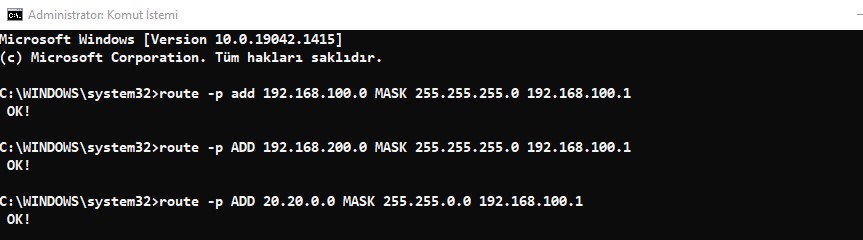L3-EtherChannel & Windows Static Routing

|
Cisco N7K-1 |
Cisco 3850 |
|
interface eth 5/48 – 6/48 |
interface range gig 1/0/47-48 |
|
description N7K-L3-INT |
description 3850-L3-INT |
|
no switchport |
no switchport |
|
channel-group 548 mode active |
channel-group 47 mode active |
|
exit |
exit |
|
! |
! |
|
interface port channel 548 |
interface port channel 47 |
|
description N7K1-L3-INT |
description 3850-L3-INT |
|
no switchport |
no switchport |
|
ip address 192.168.200.1 255.255.255.0 |
ip address 192.168.200.2 255.255.255.0 |
|
N7K-2 |
|
ip route 192.168.0.0 255.255.0.0 20.20.10.252 |
|
N7K-1 |
|
ip route 192.168.0.0 255.255.0.0 192.168.200.2 |
|
3850 |
|
ip routing |
|
interface vlan 1 |
|
ip address 192.168.100.1 |
|
no sh |
|
! |
|
ip route 192.168.200.0 255.255.255.0 192.168.200.1 |
|
ip route 20.20.0.0 255.255.0.0 192.168.200.1 |
Route işlemlerine başlamadan önce route çıktısını kontrol edelim.
Statik route eklemek için aşağıdaki komutu kullanabiliriz.
'' route ADD destination_network MASK subnet_mask gateway_ip metric_cost ''
Topolojimize göre yapmamız gerekenler ;
'' route delete destination_network ''